Daily Service Report
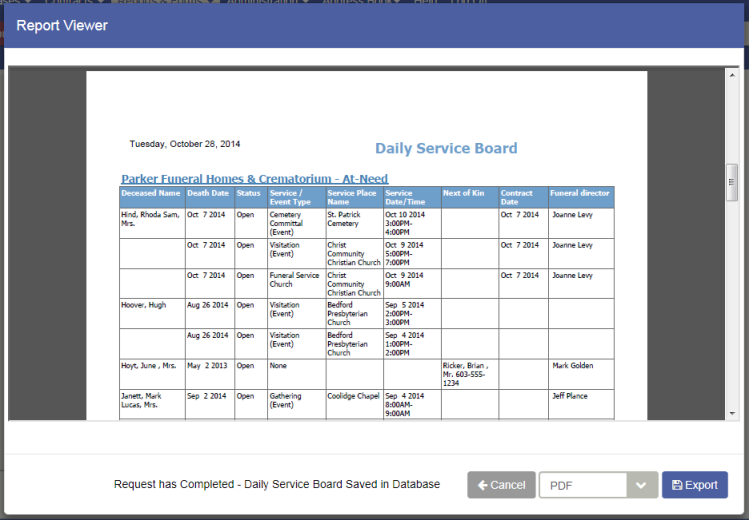
Overview
The Daily Service Report shows scheduled services and related information. This report is also run from the Dashboard Calendar by clicking the View Schedule button.
To run this report:
1. Navigate to Reports > Reports Selection
2. Select the "Daily Service Board"
- You can search for this report by using the Reports Filter by selecting the Show Filter button or by scrolling through the list of reports
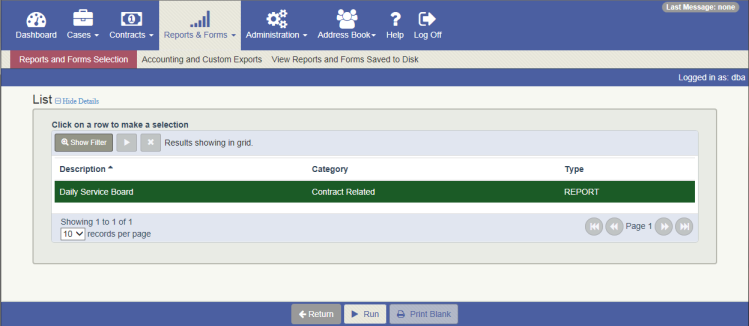
3. Highlight the report and click the Run button in the Footer bar of the window
4. Fill in the required criteria fields and click the View Report button.
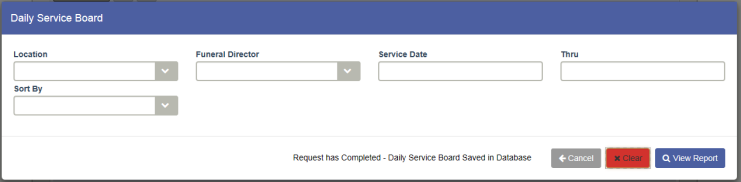
- Location: Funeral home facility
- Funeral Director: Funeral director assigned to the case
- Service / Event Date: Indicated on the Services screen or Events screen
- Sort By: Choose Date or Deceased Name (default)
5. The Report Viewer screen will open and display the report results.
Important Notes:
The Daily Service Board Report will display a cremation, service, or event for the following criteria:
If no dates are entered for criteria and any of the following are met:
- Case status is OPEN or REOPENED along with any of the following:
- Cremation date greater than 7 days ago
- Service with Service Date greater than 7 days ago
Service with First Call Date greater than 7 days ago
Event with Event Date greater than 7 days ago
Event with First Call Date greater than 7 days ago
If dates are entered for criteria and any of the following are met:
- Case status is OPEN or REOPENED along with any of the following
- Cremation date within criteria entered dates
Service with Service Date within criteria entered dates
Service with First Call Date within criteria entered dates
Event with Event Date within criteria entered dates
Event with First Call Date within criteria entered dates
Additional Notes:
- For a cremation to be picked up on the report, a cremation location is required.
- Services and events do not require the location to display on the report.